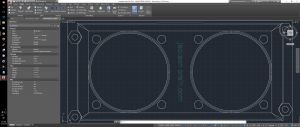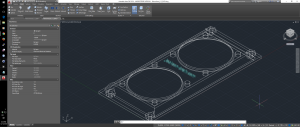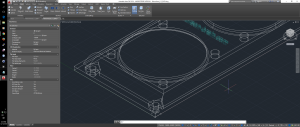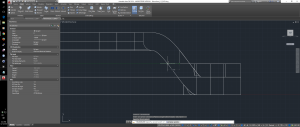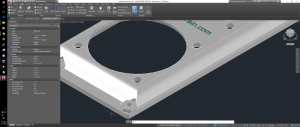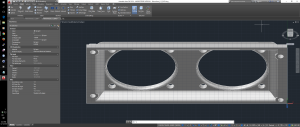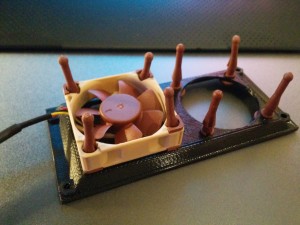This didn’t occur to me until I was mounting the device, but I had a situation involving an I2C serial display (SSD1306) that needed to rotate it’s display 180 degrees to be easily readable. Due to memory constraints of the rest of the software I wasn’t able to include some of the more robust graphics libraries to drive it so I ended up having to manually alter the display buffer before each draw operation. This was the result.
Each character is a single byte array we are mirroring the bits horizontally and vertically, or flipping the MSB to LSB. This is a common textbook example modified to accommodate the display resolution.
void SSD1306::rotate180(void)
{
// unsigned integer byte arrays
uint8_t t;
uint8_t p;
// screen dimensions in bytes (1 byte per char)
int byteCount = ((WIDTH * HEIGHT / 8) / 2) - 1;
int bufferEnd = (WIDTH * HEIGHT / 8) - 1;
// for each byte in display area
for (uint16_t i = 0; i <= byteCount; i++)
{
p = 0;
t = buffer[i];
// for each bit in current character
for (int j = 0; j <= 7; j++)
{
// shift p 1 bit left
p = p << 1;
if ((t & 0x01) > 0)
{
// bitwise or
p = p | 1;
}
t = t >> 1;
}
// push flipped bit column to display buffer
buffer[bufferEnd - i] = p;
// get next byte/character from end of line
t = buffer[bufferEnd - i];
// repeat
p = 0;
for (int j = 0; j <= 7; j++)
{
p = p << 1;
if ((t & 0x01) > 0)
{
p = p | 1;
}
t = t >> 1;
}
// push flipped column of pixels
buffer[i] = p;
}
Turns out this would be much faster using a lookup table, but that requires more memory.
byte reverse[256] PROGMEM = {
0x00, 0x80, 0x40, 0xC0, 0x20, 0xA0, 0x60, 0xE0, 0x10, 0x90, 0x50, 0xD0, 0x30, 0xB0, 0x70, 0xF0,
0x08, 0x88, 0x48, 0xC8, 0x28, 0xA8, 0x68, 0xE8, 0x18, 0x98, 0x58, 0xD8, 0x38, 0xB8, 0x78, 0xF8,
0x04, 0x84, 0x44, 0xC4, 0x24, 0xA4, 0x64, 0xE4, 0x14, 0x94, 0x54, 0xD4, 0x34, 0xB4, 0x74, 0xF4,
0x0C, 0x8C, 0x4C, 0xCC, 0x2C, 0xAC, 0x6C, 0xEC, 0x1C, 0x9C, 0x5C, 0xDC, 0x3C, 0xBC, 0x7C, 0xFC,
0x02, 0x82, 0x42, 0xC2, 0x22, 0xA2, 0x62, 0xE2, 0x12, 0x92, 0x52, 0xD2, 0x32, 0xB2, 0x72, 0xF2,
0x0A, 0x8A, 0x4A, 0xCA, 0x2A, 0xAA, 0x6A, 0xEA, 0x1A, 0x9A, 0x5A, 0xDA, 0x3A, 0xBA, 0x7A, 0xFA,
0x06, 0x86, 0x46, 0xC6, 0x26, 0xA6, 0x66, 0xE6, 0x16, 0x96, 0x56, 0xD6, 0x36, 0xB6, 0x76, 0xF6,
0x0E, 0x8E, 0x4E, 0xCE, 0x2E, 0xAE, 0x6E, 0xEE, 0x1E, 0x9E, 0x5E, 0xDE, 0x3E, 0xBE, 0x7E, 0xFE,
0x01, 0x81, 0x41, 0xC1, 0x21, 0xA1, 0x61, 0xE1, 0x11, 0x91, 0x51, 0xD1, 0x31, 0xB1, 0x71, 0xF1,
0x09, 0x89, 0x49, 0xC9, 0x29, 0xA9, 0x69, 0xE9, 0x19, 0x99, 0x59, 0xD9, 0x39, 0xB9, 0x79, 0xF9,
0x05, 0x85, 0x45, 0xC5, 0x25, 0xA5, 0x65, 0xE5, 0x15, 0x95, 0x55, 0xD5, 0x35, 0xB5, 0x75, 0xF5,
0x0D, 0x8D, 0x4D, 0xCD, 0x2D, 0xAD, 0x6D, 0xED, 0x1D, 0x9D, 0x5D, 0xDD, 0x3D, 0xBD, 0x7D, 0xFD,
0x03, 0x83, 0x43, 0xC3, 0x23, 0xA3, 0x63, 0xE3, 0x13, 0x93, 0x53, 0xD3, 0x33, 0xB3, 0x73, 0xF3,
0x0B, 0x8B, 0x4B, 0xCB, 0x2B, 0xAB, 0x6B, 0xEB, 0x1B, 0x9B, 0x5B, 0xDB, 0x3B, 0xBB, 0x7B, 0xFB,
0x07, 0x87, 0x47, 0xC7, 0x27, 0xA7, 0x67, 0xE7, 0x17, 0x97, 0x57, 0xD7, 0x37, 0xB7, 0x77, 0xF7,
0x0F, 0x8F, 0x4F, 0xCF, 0x2F, 0xAF, 0x6F, 0xEF, 0x1F, 0x9F, 0x5F, 0xDF, 0x3F, 0xBF, 0x7F, 0xFF};
// screen dimensions in bytes (1 byte per char)
int byteCount = ((WIDTH * HEIGHT / 8) / 2) - 1;
int bufferEnd = (WIDTH * HEIGHT / 8) - 1;
void rotate180(void) {
for (uint16_t i = 0; i <= byteCount; i++)
buffer[bufferEnd - i] = reverse[i];
}
}